I have been devising a method to hold sheet material flat against the knife bed of the laser cutter. I…
RTJ-1390I Laser Cutter
I began to notice diminishing performance with my RTJ-1390I Laser Cutter and realized that I hadn’t cleaned the mirror and…
I realized that I was accounting for the kerf of the laser cutter, or the amount of material removed during…
A snow storm hit yesterday, dumping over a foot of snow and some across the area. I grabbed my iPad…
I reused the wheel base for the dust collector, which I no longer needed since I mounted it to the…
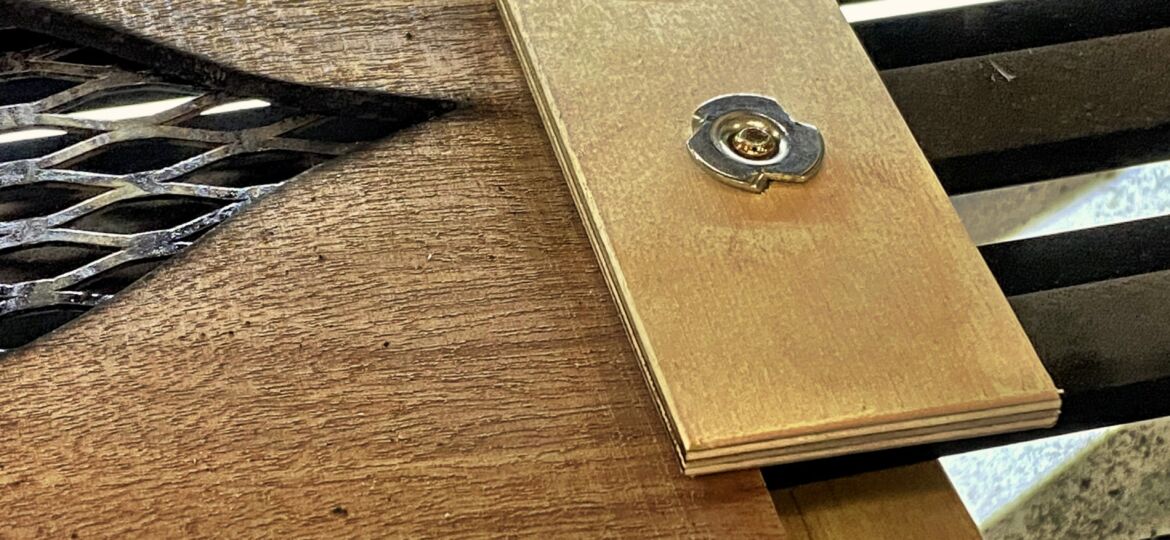


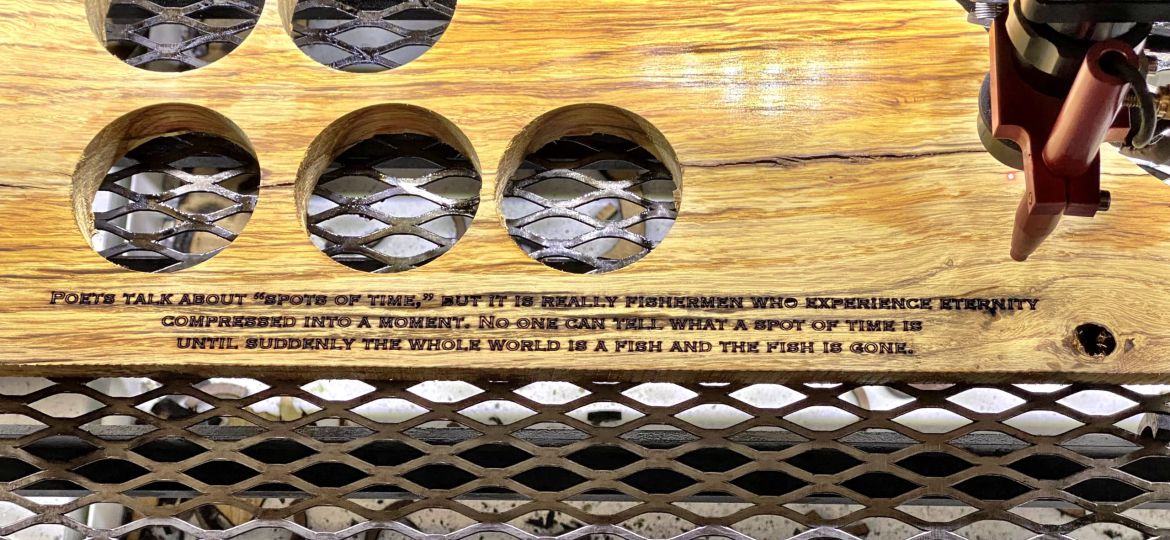
You must be logged in to post a comment.